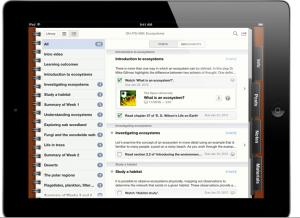 I frequently get asked by teachers,“how do I create learning experiences for my students to use the features on the iPads?“
I frequently get asked by teachers,“how do I create learning experiences for my students to use the features on the iPads?“
I set out to explore how teachers who don`t have web editing skills can do this in an easy way. I saw a lot of high end complex and expensive options that would not be of interest to busy teachers. Then I found some teachers using using free software you can download on the web.
I was impressed at the amazing interactive resources teachers are developing for their classes using iTunesU and ibooks author.
These tools allow teachers to create their own interactive digital content that students can access on an iPad or a laptop. The iTunesU site also contains a wide range of material that teachers and students can access and customise. The great thing is it is all free. Lots of the content is created and shared by teachers. This teachers-2-teacher sharing of resources is a very positive and productive movement in education that benefits everyone.
A very exciting development is that I saw the students creating their own ibooks and sharing them with their peers and their parents. Students can work together outside the classroom and collaborate on joint projects extending their learning. These ibooks can be included in iTunesU courses allowing shared ownership of the learning materials. When students are looking for reliable content, making connection between sources they are engaging in higher order thinking and I have noticed how excited they get about learning.
You can get the free iTunesU app for the iPad Link
To start creating your own courses you need to set up an Apple ID. Then go to this site
http://itunesu.itunes.apple.com
Courses are created on a computer (MAC) and then loaded to the iTunesU site. Once in iTunesU courses can be shared with students privately by sending them a link or open access freely available courses can be downloaded from the site. You can open all the courses on an iPad, iPhone or an iPod touch. Here are guidelines on how to start building a course Creating your course
There are a series of short webcasts that show you how it all works in the classroom
http://www.apple.com/au/education/itunes-u-series/
To explore the courses go to iTunesU and search the catalogue by topic, curriculum area or grade most are freely available for you do download.
Australian teachers have been busy creating courses aligned to the new Australian Curriculum to view these course search iTunesU for Australian Curriculum.



 Our Choice: A Plan to Solve the Climate Crisis
Our Choice: A Plan to Solve the Climate Crisis 